The flow perspective provides different views of our capacity by visualizing the flow in terms of CFD, Throughput and lead times.
This view visualizes

This view visualizes

This view visualizes
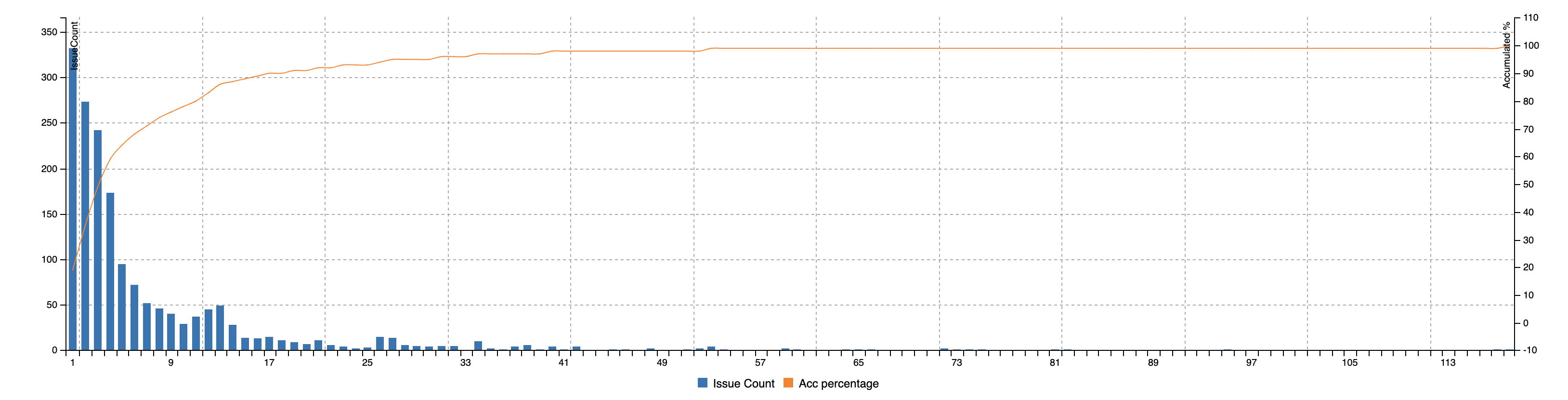
This view visualizes
.png)
Scope360° delivers actionable insights for strategic planning, delivery flow, and reliable forecasts — seamlessly integrated with Jira.
Start 30 Days Free Trial
.png)
.png)
.png)
.png)